Speak to an Expert: (702) 284-7377
ALICE Receptionist
Note: The page content is in the “single-post-alice-receptionist-new-5-4-features.php” template file.
Note: Do not remove this shortcode, it is necessary so that the “Quick and Easy FAQs” plugin loads the CSS assets on the page.
- Who leads ALICE Receptionist?
- What current reviews or case studies do you have?
- What makes ALICE Receptionist an Enterprise lobby solution?
- How ALICE Receptionist compares to industry competitors with its features?
- How does our manufacturing company improve the aesthetics and image of our company lobby?
- How does the ALICE Receptionist lobby solution improve employee safety?
- How experienced is your kiosk hardware partner? Reliable?
- Why are the ALICE Receptionist hardware options better than the industry competitors?
- What kiosk facts positively influence visitor usage and adoption?
- What Changed after COVID?
- How does our manufacturing company leverage technology to replace our lobby receptionist?
- How do we run a manufacturing company’s lobby without a receptionist?
- What are the financial facts that validate the ALICE Receptionist investment
- What is the affordability and value of ALICE Receptionist’s software subscription?
- What are the Employment & Financial Benefits of an Interactive Lobby Kiosk Solution versus a live-lobby receptionist?
- Any more reasons why schools invest in ALICE Receptionist?
- What services does ALICE provide?
- What are the top 3 reasons why schools invest in visitor management software?
- What is the best hardware for my school?
- Increased Student Enrollment and University Revenue
- Improved Student Services
- Improved Security
- Any more reasons why government agencies and public sector companies invest in visitor management software?
- What services does ALICE Receptionist provide?
- What are the top 3 reasons why government agencies and public sector companies invest in visitor management software?
- What is the best hardware for my government or public sector building?
- Multi-Year Customer & Vendor Plan & Roadmap
- Successful Methodical Deployment
- Predictability & Reliability
- Proven Track Record
- Can I install 5.4 if we use a Cloud Database but a local on-prem communication option?
- Can ALICE 5.4 be installed if our company hosts its own ALICE Database?
- What happens if a user is flagged during a survey?
- Can I upgrade my license to access new features?
- Do I need to pay additional fees to upgrade?
- Can I continue to use my trial system once the trial has completed?
- Can my trial cost be applied to the purchase of the final license?
- When does my ALICE Trial start?
- How much can I customize the system to meet our needs during the trial period?
- What type of hardware does ALICE install on?
- ALICE RECEPTIONIST TRIAL HARDWARE REQUIREMENTS
- Can ALICE track employee temperatures?
- How do I protect my visitors from surface-based infections?
- Can I use our current Thermal Camera with the ALICE Receptionist PC?
- Can I use thermal scanning on my existing ALICE system?
- If I find out a visitor or staff member reports an illness, how can I use ALICE to facilitate contact tracing?
- What happens if a visitor registers a high temperature or tries to check-in without a mask?
- How can ALICE help us if a visitor or staff member tests positive for COVID?
- How do we reduce the chance of surface transmission with ALICE’s touch screen?
- Our office is open, or we’re planning to re-open our office. How can ALICE help protect our staff?
- Our office is not currently accepting visitors. How can ALICE provide a professional, personal and informative experience for those who attempt to visit?
- Our office is open, but has limited staff. How does ALICE adapt to the changing on-site staff members?
- Is the person on the ALICE screen a live person?
- Who do visitors speak with?
- My employees don’t want to show video of themselves, do they have to?
- Will the system work with my existing phone system?
- I have my own hardware, can I use that and just purchase the software?
- Can I customize the pre-recorded video messages?
- Can I customize the screen with my own company’s logo?
- Can I have one person manage multiple directories?
- Can one person manage directories located in other buildings?
Who leads ALICE Receptionist?
Mike Yoder (CEO) is the leader of d/b/a ALICE Receptionist (WinTech LLC). Corporate Headquarters is located in Las Vegas, Nevada. The business was started 12 years ago. ALICE Receptionist has grown into the market leader in the visitor management industry. Watch this video where Mike is interviewed at Realcomm. This is the premier industry event focused on automated business solutions and state-of-the-art enterprise technologies for the commercial and corporate real estate industry.
LinkedIn URL: https://www.linkedin.com/in/mikeyoder/
What current reviews or case studies do you have?
What makes ALICE Receptionist an Enterprise lobby solution?
Reason 1: ALICE Receptionist software communicates with your lobby visitors using all three learning styles. The facts are that the general population (your lobby visitors), the distribution of the three learning styles is: 65% visual, 30% auditory and 5% kinesthetic. Our AI avatar is visual and auditory, our competitors’ check-in process is not!
Reason 2: Integrates with Secure Access Control:
Reason 3: No other visitor management system is as connected regarding communication protocols. These communication protocols include Cisco, Microsoft Teams, SLACK, SIEMENS, Mitel, Avaya, 30X and others.
Reason 4: Our solution has three separate modules:
- Virtual Receptionist
- Visitor Management
- Interactive Information
Try these interactive demos to see the ALICE Receptionist experience first-hand: https://www.alicereceptionist.com/demomenu/
Reason 5: Our AI Avatars Communicate With Your Lobby Visitors in 9-Languages:
Reason 6: Your Company Can Create a Custom Company Greeting:
Reason 7: Your company can create a branded company video that constantly loops when no visitor is in front of ALICE. This video will be a great way to increase brand awareness with your lobby visitors. This company commercial video will make a memorable impression on your lobby visitors. It is a way of distinguishing your company self from the competitors and can clarify what your company is offers which make your company the best vendor.
How ALICE Receptionist compares to industry competitors with its features?
ALICE Receptionist interactive lobby solution. ALICE Receptionist was started 12 years ago. Our first software version was 3.0. Today (2023), we just released version 5.5. This version released included a mobile application. It’s amazing!
None of our competitors have our industry experience or our depth of feature functionality. We built our software one version at a time. This methodical business approach has made ALICE Receptionist the number one visitor management vendor for the government and manufacturing industries.
ALICE Receptionist Is the Market Leader!

Our modern technology is 3-5 years ahead of any of our competitors. This is the primary reason we are prospecting many new markets.
We are often asked what makes the ALICE Receptionist a unique lobby management solution.
Unique Feature 1:
We have kiosks that are ADA-compliant for wheelchair access.
Unique Feature 2:
We are one of the few vendors that provide our customers with kiosks and wall mounts that are 32 /43 /55-inch. We also have two designs (landscape and portrait).
Unique Feature 3:
We are one of the few vendors with a solution that communicates through video and audio. Two-way communication.
Unique Feature 4:
We are the only vendor that communicates with your lobby visitors in nine different languages.
Unique Feature 5:
We are the only vendor with “motion detection” functionality. When the lobby visitor enters the camera’s eye, ALICE begins proving clear instructions. All other competitor’s solutions require the visitor to begin the lobby interaction. It’s intimidating and confusing for many older lobby visitors.
Unique Feature 6:
We are the only vendor that also has closed caption functionality for hearing-challenged visitors. Our interactive screens with large monitors are also helpful for hearing-impaired visitors.
Lastly, our solution makes an amazing first impression!
How does our manufacturing company improve the aesthetics and image of our company lobby?

Remember this technology will represent your company in a customer facing way. It needs to make a great first impression. It also needs to be not intimidating and user friendly. This type of technology is not inexpensive. Select the best solution that will make the best impression for your guests, investors, delivery drivers and you’re your newest employees.
These are pedestal-style kiosks. You can have a (21.5, 32,43 and 55 inch) Interactive Digital Signage Displays (IDS). These are professional-grade with large format displays in a slim, integrated package. They were designed for the manufacturing commercial markets. They are sure to grab the attention of your lobby visitors!
How does the ALICE Receptionist lobby solution improve employee safety?

One of a manufacturing company’s most crucial components is security. Even though there are many ways to raise protection, executing and implementing an efficient lobby system is a great place to start. Because of this, facility managers and IT executives should prioritize selecting a system that can monitor the lobby continuously around the clock, 365 days a year, with a one-way camera. manufacturing companies must consider security carefully when choosing the best visitor management solution option. Ask your provider where all the data is stored before making a choice. A visitor solution must include more layers of safety due to the rush of guests coming. Company executives now need more access to real-time data more than ever.
What Facility and Security Executives Need to Know:
- Who is in their lobby?
- When were they in your lobby?
- Why were they in your lobby?
- Who are they here to see?
This is extremely important information, and the facts are that as visitor management technology solution (phone systems, access control and the lobby kiosk) becomes more integrated, your company and your employees will become better protected and safer. Prioritizing safety in making your interactive kiosk solution selection is highly advised.
How experienced is your kiosk hardware partner? Reliable?
Our CEO (Click To See Mike’s LinkedIn Profile) has selected the best hardware partners in the world of kiosk design. In the world of kiosk design, “Experience Matters”.
Our Kiosk Hardware Partner:
- Has been at the forefront of self-service technology for over 45 years.
- Has deployed more than 40,000 kiosks in 15 countries.
- Has supported 13 Fortune 100 Companies.

Successful Team Leader. A team of Successful executives led by a great team leader.
Our kiosk partner has registered more than 100 million interactions each year.
The hardware we are proposing for our manufacturing customers is trusted by many of America’s Greatest Companies and industries. They include America’s airports (clear kiosks), Kaiser Permanente, AMC Movie Theatres, Dell Computers, The Empire State Building, Nike, Universal Studios, IBM, Subway Foods, and the San Diego Zoo.
Very few of our industry competitors recommend or promote the highest quality industry hardware (kiosks, wall mounts, and desktop systems) that ALICE Receptionist uses. These kiosks are better because of their intelligent custom designs.

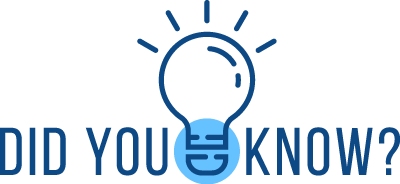
You won’t hear from other industry competitors; bigger is better. The commercial-grade kiosks (the 32-, 43- and 55-inch monitors get 30% greater reviews than smaller iPad desktops or thin and sleek iPads with a stand.
Why are the ALICE Receptionist hardware options better than the industry competitors?

- ADA compliance with wheelchair access; the ALICE Receptionist 32 /43 /55-inch landscape design was built with ADA compliance in mind.
- Our AI talking Avatars and large monitors are also helpful for vision impaired visitors.
- Our interactive screens with large monitors are also helpful for hearing impaired visitors.
- The large Lincoln Floor Standing Kiosk (32,43, and 55 inch) are stunning pedestal-style kiosks. Perfect for a large or open lobby. Many manufacturing companies love this design. High end professional offices also love this design. They make an amazing first impression!
What kiosk facts positively influence visitor usage and adoption?
- Regarding the world of interactive lobby kiosks, “Screen Size Matters!” When screens are 24”-55’, there is a 30% higher usage rate.
- Font size is extremely important for over 50-year-old visitors with bad eye-sight matters.
- Having auditory instructions dramatically helps “technology-scared” visitors.
- Having instructions for foreign-born visitors in their native language dramatically helps lower their apprehension and fear of technology.

What Changed after COVID?
Since the pandemic hit, companies in the manufacturing industry have faced severe challenges. New risks and major disruptions created numerous challenges as many manufacturing companies are trying to recover their lost revenue and streamline their supply chain.
During Q1 2020, manufacturing companies closed facilities and restructured their employees’ work environment in ways that would permanently impact their business. The phrase “hybrid work” was introduced, and employees’ work models changed, blending in-office, remote, and on-the-go workers. The lobby receptionist was one of the most challenging positions in this new environment.


Every month throughout 2022 and 2023, over 50 manufacturing companies assigned operational executives and facility managers to begin researching online for alternatives to live receptionists in their corporate lobbies. A considerable uptick has been seen in online search phrases such as Virtual Receptionist, Lobby Management, Visitor Management Systems, and Lobby Kiosks.
How does our manufacturing company leverage technology to replace our lobby receptionist?
The facts are that many manufacturers are having a hard time finding and retaining a reliable lobby receptionist to Hire?
Is your manufacturing company struggling to find a lobby customer facing receptionist? You’re not alone. Around the country and the world, many manufacturing companies are struggling to find qualified lobby customer facing receptionists who are ready, willing, and able to do the work necessary. Why is this happening, and what can you do to meet your manufacturing company’s lobby’s needs?
From the 2020 health crises and delays in the supply chain to record high inflation and worldwide civil unrest, we’re wading through unprecedented times. As a response to all of the pressure applied by the virus, inflation and slowed economy, the entire way we work has changed. But so has the way that we view work. As a result, many people have decided to either:
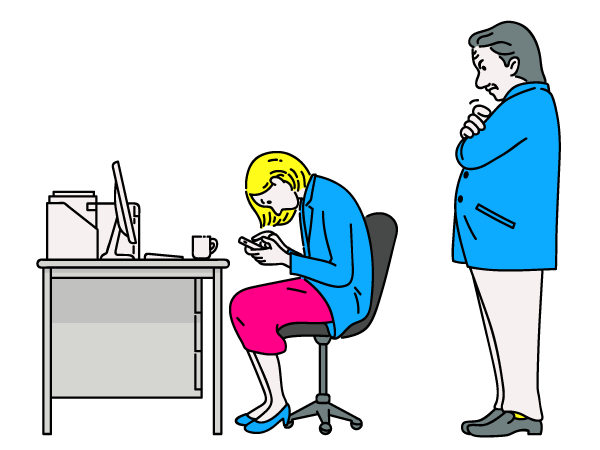
- Quit their jobs or
- Only take jobs that are hybrid or work from home or
- Delay their return to work after first being laid off at the start of the pandemic. This has led to an employee mass exodus, also known as the Great Resignation.
We will likely never work together in the same manner that we did before 2020. However, we can lean into technology to support our vacancies whenever possible. This is definitely true when it comes to your lobby receptionist needs.
If your lobby is open to the public (visitors, vendors, delivery drivers, investors or sales executives), you need a lobby receptionist who can welcome visitors into your office while also controlling the flow of incoming and outgoing traffic. But no one said it had to be a human receptionist.

ALICE Receptionist is The Manufacturing Company’s Alternative
While it’s true that technology and humans can work together, it’s also true that you can use technology to help your company out when you can’t find a good enough human to fill your receptionist job vacancy. Virtual receptionist tools can step into the role of front desk clerk and handle a wide range of responsibilities such as:
- Greeting visitors
- Checking in visitors
- Taking and relaying messages from visitors and employees
- Notifying employees of visitors
- Printing visitor badges
- Directing visitors to the appropriate destination
- Maintaining visitor logs
- Creating and displaying interactive documents for visitor signage
- Managing appointments, including scheduling and confirmation
Imagine greeting your visitors with a branded, premium, state of the art kiosk / wall mount / desktop system set up in your front lobby. This state-of-the-art system can handle all of the above and then some.
How do we run a manufacturing company’s lobby without a receptionist?

Many manufacturers have already moved away from the dedicated lobby receptionist, and because of previous health scares, this trend is likely to accelerate. Modern visitor management systems (interactive kiosks) can fill the void by providing a great visitor experience, notifying hosts and employees when they have visitors, and collecting valuable data about visitor patterns.
Since the early 2000s, many manufacturers questioned the necessity of having a dedicated person sitting at a desk in your manufacturing company’s lobby. In some manufacturing lobbies, the reception area went empty; in others, an employee from another function wound up in a dual role. Today (2023), many manufacturers have to plan for lower staffing levels at any point in time or visitors who do not want any unnecessary human-to-human interactions.
The lobby reception is a moving target. Receptionist is multi-tasking and not helping visitors.
Reception expectations have changed drastically over the years. Dedicated receptionists used to be the norm in most offices. Some organizations have few visitors, some have many, but nearly every organization has a number of tasks that need to be done and can’t afford to have someone sitting idly in between greeting and assisting guests.
What are the financial facts that validate the ALICE Receptionist investment
Do you know what a good Revenue Per Employee Benchmark is?

- For companies making less than $1 million it’s around $43,000 of revenue per employee.
- For companies earning $50 million or more it’s around $230,000.
Revenue Per Employee Benchmark for The Manufacturing Industry

- For world-class manufacturers they reported median annual sales of $225,000 per employee.
- Non-world-class manufacturers reported median annual sales of $184,000 per employee. That’s 18% percent less.
What is Your Shop’s Sales per Employee?
The ALICE Receptionist Investment
According to Statista, leading tech giant Netflix generated over 2.34 million U.S. dollars of revenue per employee in 2019? Pretty impressive, right?

The ALICE Receptionist Investment will help your manufacturing company increase your revenue per employee benchmark by replacing the lobby receptionist with a better technology alternative.

What is the affordability and value of ALICE Receptionist’s software subscription?
When investing in your ALICE Receptionist Software Subscriptions (Basic / Premier / Enterprise) your manufacturing company will also get:
- A Warranty.
- Full Customization of your ALICE Solution.
- Configuration of your ALICE Solution.
- Your manufacturing company receives an admin account on the ALICE Receptionist portal.
- Your manufacturing company will receive a complimentary 1-hour training session on how to use the ALICE Configuration Application and the ALICE Admin Portal.
- Annual customer support which includes (phone, email and chat).
- The ability to make ongoing changes that are needed (employee changes, branding changes, logo changes, color scheme changes, design changes, etc.)
- Access to training videos.
- Your manufacturing company will have access to a direct dial cell phone number of one of our executives for any time-sensitive emergencies.
Choose the plan that is best for your manufacturing company’s needs
What are the Employment & Financial Benefits of an Interactive Lobby Kiosk Solution versus a live-lobby receptionist?

Financial Benefits
- Financial Benefit One / Eliminate an Annual Salary: The average salary of a lobby receptionist is $35,000-$49,000.
- Financial Benefit Two / Eliminate Healthcare and Benefit Costs: No more healthcare and benefits costs. According to HR consultancy Willis Towers Watson’s Best Practices in Health Care Survey, as reported by SHRM, the average annual premium cost for an employee in 2021 for employer-sponsored health coverage was $3,331.
- Financial Benefit Three / ROI: Did you know that on average, replacing a lobby receptionist with an ALICE Interactive lobby receptionist will save your manufacturing company $192,000 or more during the first five years?
-
Financial Benefit Four / No More Unemployment Costs: Just think, no more unemployment claims made by a real lobby receptionist.
+ The Federal Unemployment Tax Act (FUTA) tax is imposed at a flat rate on the first $7,000 paid to each employee.
+ The current FUTA tax rate is 6%, but most states receive a 5.4% “credit,” reducing that to 0.6%. There is no action an employer can take to affect this rate. - Financial Benefit Five / No More Turnover Costs: The Society for Human Resource Management (SHRM) reported that, on average, it costs a manufacturing company 6 to 9 months of an employee’s salary to replace them. For a real lobby receptionist, that’s typically over $26,000.
- Financial Benefit Six / No More Loss of Productivity Because of Sick Days: When manufacturing companies implement the ALICE Interactive Lobby Kiosk, they eliminate paying for employee sick days. Did you know that an average, full-time real lobby receptionist will get eight paid sick days per year. Your company pays for eight days and receives no benefit?
- Financial Benefit Seven / No More Paid Maternity: 8 weeks is the average amount of paid maternity leave given by manufacturing companies, but this isn’t mandated by law. Federal law only requires 12 weeks of unpaid leave. 40% of employers offer paid maternity leave in some form. 70% of women take some form of maternity leave.
- Financial Benefit Eight / No More Cost-of-Living Increases: CNBC reported that companies planned to have a cost of living pay increase around 4.6% in 2023.
Any more reasons why schools invest in ALICE Receptionist?
Additional benefits include:
- Supports content and visitor instructions in multiple languages
- Provides an effective, consistent, reliable, and always-on technology that greets every student, parent, or other visitors
- Notifies teachers, departments, and faculty staff when visitors check-in
- Contacts faculty staff for deliveries, such as FedEx, UPS, food deliveries, or packages that require signatures
- Registers and validates all visits to departments or faculty offices
- Provides student and visitor check-in reports for data analytics
- Gives visitors an interactive and high-tech experience
- Provides brandable and configurable software
- Provides a predictable and reliable visitor experience, with no days off disrupting operations
What services does ALICE provide?
ALICE Receptionist is a secure, state-of-the-art visitor management software for hundreds of schools, government agencies, and private companies, providing:
- Information desk replacement services
- Two-way video and audio calls between visitors and faculty staff using the ALICE Receptionist kiosk
- Visitor document signing, inductions, check-in forms, and surveys
- Visitor ID screening and badging
- Visitor health and safety screenings
What are the top 3 reasons why schools invest in visitor management software?
SAFETY
ALICE Receptionist keeps students and faculty safe with the following features:
- Emergency Call Button – Connects students or faculty directly with campus police for any dangerous situation or unforeseen injury. This extends the campus police’s reach through a technology solution that instantly connects them with individuals.
- Remote interactions – With ALICE Receptionist, staff and teachers can be stationed behind locked doors or at remote locations while assisting students or parents at the ALICE kiosk. The kiosk can be placed in faculty office lobbies or public areas. Visitors can call staff or faculty from the kiosk to initiate two-way video or audio-only calls. Video calls through ALICE Receptionist allow agents to offer face-to-face help without physical exposure.
-
Visitor screening – All students, parents, and visitors can be screened in real-time using the ALICE Receptionist system. Screening can include any or all the following:
- Checks against the US Consolidated Watch List
- Checks against a customizable private watch list
- Health screenings
- Elevated body temperature checks
- Face mask detection and verifications
- Covid and other health questionnaires
COST SAVINGS
In addition to helping schools and universities increase staff productivity and engagement with students and parents, ALICE Receptionist saves money by:
- Reducing the need for full-time staff members to answer repetitive questions or perform mundane tasks
- Providing an annual subscription service that is significantly cheaper year-over-year than hiring a full-time individual, greatly reducing campus police and student services expenses
- Achieving a 100% ROI, at a tenth the cost of a full-time employee, in under 60 days
- Providing over $192,000 in savings in the first five years
POLICY & PROCEDURE ENFORCEMENT
ALICE Receptionist ensures each visitor follows the standardized visitor policies established by your school or educational facility, allowing consistent reporting on visitors’ details and activities. This meets your needs through:
- Customizable check-in process – Create custom check-in processes that can require student contact information, government-issued identification, and other options
- Historical visitor reports – Review past visitors and create reports on collected information, such as their contact information, host, check-in / out times, or other custom details
What is the best hardware for my school?
Each hardware option has its benefits and best place of implementation:
- The eye-catching floor-standing Lincoln kiosk draws the users’ attention in public spaces, secures components, and has a handset option for privacy
- The sleek Clark wall-mounted system and flexible Lander desktop system work well in student service offices and other office lobbies thanks to a small footprint and sleek design
Increased Student Enrollment and University Revenue
Attracting, contacting, and following up with students and their parents is essential to ensure they know your school is the right choice for them. ALICE Receptionist can play a variety of roles in student recruitment.
Impress students and their parents with virtual university tours. Up to nine language options can be made available, so families will feel welcome. With a simple touch of a flag, ALICE Receptionist will welcome touring students and families as well as provide them with university information in their native language. This is a huge value add, as it makes initial interactions with families more welcoming starting with their first language.
ALICE Receptionist Offers These Language Out of the Box
English
Spanish
French
French (Canadian)
German
Japanese
Dutch
Portuguese
Arabic
Chinese (Mandarin)
Capture Freshmen and Transfer Student Contact Information
When prospective students arrive, you can capture information about them during the check-in process or collect survey responses. Reports let your team pull this information for future correspondence. Review when they visited, who they saw, their contact information, and their survey responses.
Student Recruitment
ALICE Receptionist can highlight your school’s success stories and offerings. Testimonials from school alumni and student achievements can show your student success track record. Slide shows or overviews of campus dorms, facilities, and past events can help visually communicate your school’s appeal and strengths. Off-campus attractions can also be listed with links to the best local eateries, entertainment, or other amenities.
Building student excitement and providing an excellent first impression is essential. An interactive kiosk guarantees a friendly interaction through its virtual avatar and presents your school with a high-tech and forward-thinking image for students and parents.
Peace of Mind for Parents
For parents, making sure their students are in the right hands in terms of safety and well-being is just as important as making sure they provide their child a proper education. ALICE Receptionist’s safety features give parents peace of mind from the beginning, welcoming guests and communicating the safety precautions the kiosks offer.
ALICE Receptionist can highlight how emergency call buttons can be used to help make sure their children stay connected with security services, even if they have their phone is dead, damaged, or stolen. Or it can inform parents how the system screens for high-risk individuals using security and health screening options.
Improved Student Services
Student services cover a broad range of needs, from serving new prospective students and their parents to the everyday requests from your existing student base. While all are important, services are not equal in terms of complexity. Many can be automated or consolidated when utilizing ALICE Receptionist. Not only does this save your team time, it also provides a high-tech and forward-thinking image that will impress new students and their parents.
With ALICE Receptionist’s interactive kiosk, there is a wide range of options:
- Show campus announcements to inform students of school updates, deadlines, and safety information
- Automate student and visitor check-ins that notify their host of their arrival
- Provide a building map to assist students, parents, and other visitors with navigating the campus
- Display a school calendar for upcoming events such as sports, speakers, concerts, and theater productions
The ALICE Receptionist kiosk can also be a connection point between buildings and other campuses. Listing department and staff directories on the system allows for remote two-way video and audio calls between students and staff members. There’s no need to have a physical person as department representation at different campuses or have the student physically go to the department office to talk to someone face to face.
ALICE Receptionist achieves over 100% ROI in the first 60 days of installation versus a full-time staff member. Over five years, in total, $192,000 is saved.
Improved Security
Today’s campus security issues are significant. New and returning college students are coming to university campuses with a “new normal” in mind. Recent research from ADT and Clery Center reports more than 82% of college students feel concerned about their safety. More than half also say they are very or extremely concerned.
What Makes Students Feel Unsafe?
82% say being in an unfamiliar area
78% say interacting with strangers
74% say walking home in the dark
65% say leaving a bar/party alone
Despite these concerns, student-driven initiates aren’t the answer. Only 17% of students utilize security escorts, and even less (13%) participate in campus crime prevention programs.
There’s a growing need for implementing greater personal safety solutions on campus, but hiring more campus security guards is expensive and inefficient. Each can only monitor one area at a time, requires onboarding training, and have other costs on top of their ongoing salary.
 ALICE Receptionist is focused on generating greater student security by strategically placing interactive safety kiosks equipped with features like emergency contact buttons that call campus police. This ensures students feel comfortable as they go about their day. If staff or students notice an issue, like alcohol abuse, discrimination, violence, and fighting, they can utilize the kiosk to contact campus security.
ALICE Receptionist is focused on generating greater student security by strategically placing interactive safety kiosks equipped with features like emergency contact buttons that call campus police. This ensures students feel comfortable as they go about their day. If staff or students notice an issue, like alcohol abuse, discrimination, violence, and fighting, they can utilize the kiosk to contact campus security.
Security officers also need to assess potential risks proactively. ALICE Receptionist can screen against the US Consolidated Watch List or a private list. This flags individuals so your team can pre-identify high-risk visitors. Campus security can be notified and take the required steps to prevent access to key buildings or escalate their security practices before letting the visitor check-in.
These precautionary steps help students and faculty stay safer while building an appreciation for the campus environment and a commitment to supporting the campus’ culture and policies.
ALICE Receptionist’s features also save your school money, with an investment in a kiosk achieving 100% ROI in the first 60 days versus a full-time guard. In five years, the total savings amount to over $192,000.
Any more reasons why government agencies and public sector companies invest in visitor management software?
Additional Benefits Include:
- Interactive information for the public – Interactive building maps, departmental information, etc.
- Support for content and visitor instructions in multiple languages
- Provides an effective, consistent, reliable, and always-on technology that greets every visitor
- Notifies employees when visitors check-in
- Notifies office staff of deliveries, such as FedEx, UPS, food deliveries, or packages that require signatures
- Registers and validates all visits to the building or office
- Provides visitor reports and data for analytics
- Gives visitors an interactive and high-tech experience
- Provides flexibility of visitor management processes with configurable software
- Provides a predictable and reliable lobby experience, with no days off disrupting the visitor experience
What services does ALICE Receptionist provide?
Services ALICE Receptionist Provides
ALICE Receptionist is a secure, state-of-the-art visitor management software for hundreds of government agencies, giving them a Fortune 500 lobby experience. This includes providing:
- Information desk replacement services
- Two-way video and audio calls between visitors using the ALICE kiosk and employees
- Visitor document signing, inductions, check-in forms, and surveys
- Visitor ID screening and badging
- Visitor health and safety screenings
- and more!
What are the top 3 reasons why government agencies and public sector companies invest in visitor management software?
SAFETY
ALICE Receptionist improves building and staff safety with the following features:
- Remote Interactions – With ALICE Receptionist, agency staff can be stationed behind locked doors or at a remote location and still assist members of the public who are at the ALICE kiosk. The kiosk can be placed in lobbies, outside department doors, or in public areas. Visitors can call an employee or department from the kiosk to initiate two-way video or audio-only calls with staff members. Video calls through ALICE Receptionist allow agencies to offer face-to-face help to visitors or members of the public without being exposed physically.
- Visitor Screening – All visitors can be screened in real-time upon checking in using the ALICE Receptionist system. Screening can include any or all of the following:
- US Consolidated Watch List
- Customizable Private Watch List
- Health Screenings
- Elevated body temperature checks
- Face mask detection and verifications
- Covid and other health questionnaires
COST SAVINGS
ALICE Receptionist helps agencies and departments increase employee productivity and engagement with the public while reducing costs by:
- Automation – ALICE Receptionist performs visitor greetings, screening, and check-ins while freeing agency staff who performed these duties to be utilized elsewhere
- Improved Employee Utilization – By enabling information desk workers to remotely communicate with visitors using the ALICE Receptionist kiosk, employees experience productivity gains
- Reduced Staffing – The automation features of ALICE Receptionist allow some positions to be eliminated, resulting in a positive impact on staffing budgets
POLICY & PROCEDURE ENFORCEMENT
ALICE Receptionist ensures each visitor follows the standardized visitor policies established by the agency, allowing for consistent reporting on visitors’ details and activities.
- Customizable Check-In – Create custom check-in processes that can require information, documents, and agreements with other policies
- Active Visitor Reports – Actively pull information on all current visitors in the building
- Historical Visitor Reports – Review past visitors and create reports on collected information, such as their contact information, employee host, check-in/out times, or other custom details
What is the best hardware for my government or public sector building?
Hardware That Best Fits Government Agencies and Public Sectors Needs:
- The stunning and eye-catching Lincoln floor-standing kiosks
- The sleek Clark wall-mounted systems
- The flexible Lander desktop systems
All models include high-grade touch monitors for 24/7 operation and high-volume traffic.
Multi-Year Customer & Vendor Plan & Roadmap
ALICE Receptionist Aligns with Customers’ Multi-Year Customer and Vendor Plans
Government and public sector buyers usually don’t have research and development or test and learn budgets. Their spending is tightly aligned with vendors that can deliver proven ROI models and multi-year roll-out master plans. Our visitor management software has a clear value proposition that aligns with our customer’s purchasing agenda. Often government and public sector prospects have already approved visitor management solution budgets.
All ALICE Receptionist must do is demonstrate it is the best product to fit their visitor management master plan.
Successful Methodical Deployment
ALICE Receptionist Delivers a Methodical Deployment
ALICE Receptionist has a strong history of best practices in delivery and deployment. This includes planning, testing, and pre-configuration processes that help ensure that the system is ready before delivery and installation of the kiosk, wall mount, or desktop system.
Every ALICE Receptionist software subscription includes fulfillment and post-implementation support. ALICE Receptionist believes in transparent, frequent, and consistent communication with customers to help ensure a successful methodical deployment of ALICE Receptionist. This ultimately decreases confusion, delays, and mistakes in the deployment of our product.
Info-Tech Research Group contacted and polled real ALICE Receptionist customers to score our software and organization. They found the majority of our customers believe ALICE Receptionist delivers, with over 83% satisfaction on ease of implementation and customization, as well as an overall rating of 92% satisfaction with their ALICE Receptionist experience as a whole.
Choosing the right visitor management software is only the first step. A vendor that can successfully implement new solutions on time and under budget is necessary to realize its full value, promote end-user adoption, and deliver on customer satisfaction.
Predictability & Reliability
ALICE Receptionist is Predictable & Reliable
ALICE Receptionist recognizes that many government agencies, contractors, and public sector companies rely on planned and well-organized buying processes. Being a predictable and reliable software vendor is mission-critical to winning new customers in these industries. ALICE Receptionist has a formal sales presentation process based on honest selling and developing strong relationships in the government and public sector spaces.
ALICE Receptionist is a predictable and reliable software vendor with a culture of identifying and nurturing an internal champion within each government and public sector account. Our company respects that these champions live where they work, so they have a personal investment in implementing great technology products they can trust and rely on. Our software improves our customer’s visitor management processes. Info-Tech Research Group contacted and polled real ALICE Receptionist customers to score our software and organization. They found our customers rated ALICE Receptionist with an over 90% outcome score on improving productivity, increasing security, and enhancing team performance.
This reliability is what makes our relationship with internal champions strong. Info-Tech Research Group also reports that…
- 90% loved using ALICE Receptionist
- 88% were likely to recommend ALICE Receptionist to others
- 70% felt the value of the ALICE Receptionist outweighed the product
cost - 89% are planning to renew their ALICE Receptionist license
Proven Track Record
ALICE Receptionist Has a Proven Track Record
ALICE Receptionist was founded in 2010 and has been offering its services to government and public sector buildings for over a decade. ALICE Receptionist has continued to evolve as we deliver multi-year software updates and new professional services for our customers. Thanks to this track record, many government agencies, contractors, and public sector companies select ALICE Receptionist as their visitor management software vendor.
Info-Tech Research Group contacted and polled real ALICE Receptionist customers to score our software and organization. In their findings, ALICE Receptionist has perfect scores on trust, integrity, and client-friendly policies.
Disagreements after sales are inevitable, but knowing your software provider will handle them reasonably, fairly, and amiably can give your agency peace of mind. These ALICE Receptionist customers rated our conflict resolution practices a 98% out of 100% satisfactory score.
ALICE Receptionist remains committed to maintaining this high level of satisfaction as we have been for government and public sector customers over the years.
Can I install 5.4 if we use a Cloud Database but a local on-prem communication option?
Yes, those directly integrating with a SIP phone system can utilize the 5.4 release. The installation is only restricted if your team stores data locally using the local database option.
Can ALICE 5.4 be installed if our company hosts its own ALICE Database?
The 5.4 release is currently a cloud database-only release. Local database support for many of these features is currently planned for the first half of 2022.
What happens if a user is flagged during a survey?
The ALICE system will prevent the user from checking in without a staff member’s bypass code. They’ll be asked to contact their host to reschedule their appointment if their access is denied.
Can I upgrade my license to access new features?
All licenses can be upgraded at any point during your subscription. Please contact your ALICE Sales representative for more details.
Do I need to pay additional fees to upgrade?
All active Basic, Premium, and Enterprise subscriptions have access to software updates.
*Note: Which features are available vary per license level. See our license comparison page for more details.
Can I continue to use my trial system once the trial has completed?
If your team decides to purchase the software, you can continue to utilize your own hardware and the ALICE software settings used during the trial.
Continued use of the software is available upon request during the billing process. The License start date will be set as the day after the trial end date, regardless of the date of payment. The license key must be paid for within 14-days to continue utilization of the trial system.
Can my trial cost be applied to the purchase of the final license?
Level 3 trials include an option to get a 50% credit of the trial amount applied towards the purchase of the software license. This purchase would need to occur within 60-days of the trial’s end date.
When does my ALICE Trial start?
ALICE trials start once the initial settings of the system have been configured, installed, and verified completed. At which point, the trial will operate for the number of calendar days specified by the trial level.
How much can I customize the system to meet our needs during the trial period?
Level 2 and Level 3 trial options will include an initial discussion of how your team wants to utilize the ALICE Receptionist system. These settings will be configured at the time of installation. The system can be re-configured at any point during the trial process.
Level 1 trials are limited to a pre-set configuration, but the employees listed can be customized and updated.
What type of hardware does ALICE install on?
ALICE Receptionist is a Windows 10 application and can run on any device that meets our minimum requirements. Typical devices used for the trials include:
- All-in-One Touchscreen PC
- Desktop PC with attached Touch Screen
- Windows 10 Tablets
*Note: Touchless displays can be used for internal testing, but are not appropriate when using ALICE in a production environment.
ALICE RECEPTIONIST TRIAL HARDWARE REQUIREMENTS
Please verify the purchased hardware meets the following minimum requirements for the ALICE Directory.
- Supported Operating System: Windows 10 Pro or Enterprise
- Touchscreen
- Integrated or attached web camera, speaker, and microphone
- Intel Core i5 2.3 GHz 6500 processor or better
- 6GB Ram (Recommend 8GB or better)
- 120 GB SATA hard drive or solid-state drive (Recommend 256 GB or bigger)
- Ethernet Port
- Supported Resolutions: 1920 x 1080 (Landscape) or 1080 x 1920 (Portrait)
Some features require additional hardware.
-
If Badge Printing will be used, the Brother QL-810W Label Printer with DK2251 2.4in Continuous Length Paper Tape is required.
*Requires an Enterprise Subscription to utilize.
-
If Thermal Scanning will be used, ELO’s Temperature Sensor Pro is required.
*Requires an Enterprise Subscription and an ELO Touch Monitor with EDGE Connect device support to utilize.
-
If ID scanning will be used, ACUANT AssureTec ID-150 Sentinel ID Scanner is required.
*Requires an Enterprise Subscription and ID Scanner License to utilize.
Can ALICE track employee temperatures?
Temperature Scanning is a part of the Visitor Check-In process of the system, so it is a visitor oriented process. Employees can check-in as a visitor and have their temperature scanned.
How do I protect my visitors from surface-based infections?
ALICE offers motion-activated disposable stylus dispensers that can sit alongside the ALICE PC options that allows users to interact with the system without touching the surface.
Can I use our current Thermal Camera with the ALICE Receptionist PC?
ALICE Thermal and Mask Detection currently supports ELO’s Temperature Sensor Pro. Other options haven’t been announced at this time.
Can I use thermal scanning on my existing ALICE system?
Thermal Camera options are available for ELO-branded Nye / Esmeralda units as well as 02-series 32, 43 and 55in desktop, wall mount and kiosk units. If you’re uncertain of your team’s model, please contact your sales representative or e-mail [email protected].
If I find out a visitor or staff member reports an illness, how can I use ALICE to facilitate contact tracing?
The ALICE system can keep visitor records during the check-in process, collecting visitor information such as their name, contact information, host, reason for visit and check-in/out times. You can review these records at any time, including active and past visitors.
What happens if a visitor registers a high temperature or tries to check-in without a mask?
If the system detects a high temperature or no mask on a visitor, it will prevent them from completing the check-in process and notify the admin of the system. The visitor will need to contact their host and re-schedule their appointment.
How can ALICE help us if a visitor or staff member tests positive for COVID?
When using the visitor check-in feature, ALICE can keep records about your guests that can be reviewed at a later time. This information can include:
- Visitor Name
- Contact Number
- Contact E-mail
- Visitor’s Host
- Custom Fields for Office-Specific Needs
How do we reduce the chance of surface transmission with ALICE’s touch screen?
- A disposable stylus dispenser can be purchased to allow users to interact with the ALICE Directory without touching the screen. Contact your ALICE sales representative for more details.
- Operator Mode can be enabled so motion detection triggers will place a call to an employee or group of employees in charge of handling communications with visitors.
- A simple hand sanitizer station can be placed alongside the unit.
How can ALICE help us if a visitor or staff member tests positive for COVID?
- When using the visitor check-in feature, ALICE can keep records about your guests that can be reviewed at a later time. This information can include:
- Visitor Name
- Contact Number
- Contact E-mail
- Visitor’s Host
- Custom Fields for Office-Specific Needs
Our office is open, or we’re planning to re-open our office. How can ALICE help protect our staff?
The visitor check-in process can help filter out potential high-risk visitors through:
- Required pre-screening safety videos or signed agreements of the office’s COVID policies.
- Temperature Scanning – Prevents Users from logging in if their temperature level is elevated.
- Mask Detection – Prevents users from checking in if a mask is not detected on their face.
- Temperature Scanning – Prevents Users from logging in if their temperature level is elevated. This feature requires an additional hardware purchase. Contact your ALICE sales representative for more details.
Our office is not currently accepting visitors. How can ALICE provide a professional, personal and informative experience for those who attempt to visit?
A greeting video of our “Jackie” avatar can be configured on the system to inform visitors that the office is not open.
The new AI Avatars feature can be used to create a customized message to inform visitors of your office’s current status. Additional costs apply. Contact your ALICE sales representative for more details.
Two-way video call support allows your visitors to have a personal face-to-face conversation with your team remotely.
Additional information can be provided on the system using informational videos, images and messages to keep visitors informed or direct them to alternative resources – such as:
- Your website to review and submit information.
- Instructions on how to reach another office that is accepting visitors.
- Information on your team’s re-opening plans.
Our office is open, but has limited staff. How does ALICE adapt to the changing on-site staff members?
- Administrative staff can use the ALICE Portal’s Membership feature to easily add or remove employees from the Directory without deleting their data.
- A one touch call button can be configured to dial a group of employees to help make sure visitors
can reach a staff member. Whoever answers will then be connected to the visitor. - If a visitor can complete a task without needing to speak to a team member, you can display instructions on the ALICE system in a video, image or custom message format. Such as:
- Delivery Instructions
- Application Submission Procedures
- Maps to different locations in the building
Is the person on the ALICE screen a live person?
Yes, but there are also some pre-recorded video clips. For instance, in self-service mode a pre-recorded welcome message initially provides virtual reception to a visitor. After visitors are greeted by ALICE, they can contact a live employee or receptionist using the ALICE touch screen.
Who do visitors speak with?
Currently, the ALICE automated receptionist system is configured to connect visitors with your own employees. That means you can have a designated employee (receptionist) who manages all visitor interactions, or you can have visitors use the employee directory to connect directly with the person they are there to see.
My employees don’t want to show video of themselves, do they have to?
No, for customers who prefer to only have visitors speak with employees and not see employees using the two way video feature, we offer audio only and one way video communications.
Will the system work with my existing phone system?
Yes! ALICE Virtual Receptionist software can be configured to work for on-premises Voice Over IP (VoIP) phone systems, hosted VoIP phone systems and analog phone systems.
I have my own hardware, can I use that and just purchase the software?
Yes, some minimum hardware requirements need to be met, but you are welcome to provide your own hardware and simply purchase the ALICE Virtual Receptionist software.
Can I customize the pre-recorded video messages?
Yes, you can record your own, or use our Video Production partner to have professionally recorded videos created for your custom messages.
Can I customize the screen with my own company’s logo?
Yes, we provide the files for your art team to use to brand the screen with your company name and/or logo.
Can I have one person manage multiple directories?
Yes, your employee can connect to multiple directories to manage the automated virtual receptionist system at different locations within your building.
Can one person manage directories located in other buildings?
Yes, even if those buildings are in other parts of the country. ALICE Virtual Receptionist is no ordinary automated receptionist system—it is the most efficient and flexible Virtual Receptionist on the market!





